This map shows the all tagged objects in the OpenStreetMap database. Zoom in to level 14 or above to get an interactive map.
Interactive Map
Hovering over objects will show the objects with their tags in a box on the right.
Click on the map to lock the selected object(s). The list of selected objects will not change any more when the mouse moves over other objects. Use the Esc key to unlock or click on the map again.
It is possible that there are several objects under the mouse pointer. In that case all objects are highlighted in yellow on the map and they will all show up in the box on the right. One of the objects is additionally highlighted in red and gets a red border in the box on the right. Use the PgUp/PgDown keys or hold down the Shift key and use the scroll wheel of the mouse to cycle through the red main selection.
If you have locked the selection, you can also click on the circled numbers of a selected object in the box on the right to make it the main selection.
Selected Objects
On the right you can see the selected object(s). Click on an object ID to open the objects page on www.openstreetmap.org.
Click on the zoom button ⛶ to center and zoom the map to that object. This will not work for larger objects, because on lower zoom levels the selection is not shown.
For each object all tags are shown. Click on a tag to get a little pop-up menu. Available options are to use the key/tag in the filter, or link to the taginfo and OSM wiki pages for this key/tag, respectively. For some types of tags (like website and wikidata) a link to a suitable web site is also shown.
Direction of Ways
On zoom levels 17 and up, selected ways will show the direction the way is going with little arrows.
Tag Filters
The tag filter is only available in zoom level 14 and above. It allows filtering for keys or key/value pairs. Only objects matching the filter are shown.
Location Tool
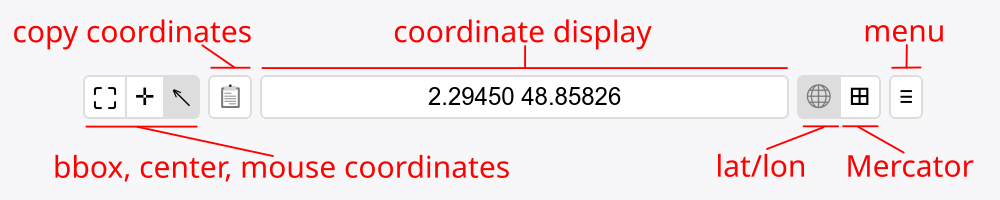
At the bottom of the map is the Location Tool. It shows the coordinates of the mouse cursor, or alternatively the current map extent or the coordinates of the map center. Coordinates can be shown in lat/lon degrees or in Web Mercator units. The menu allows you to open the current location in the iD or JOSM editors or on the www.openstreetmap.org website.
Source
This map and the service behind it was created by Jochen Topf. It is based on PostgreSQL/PostGIS as database and uses osm2pgsql to import the OSM data. The tiles are generated using pg_tileserv.
The source code is available on Github. Please open an issue there if you have any suggestions or want to report a problem.